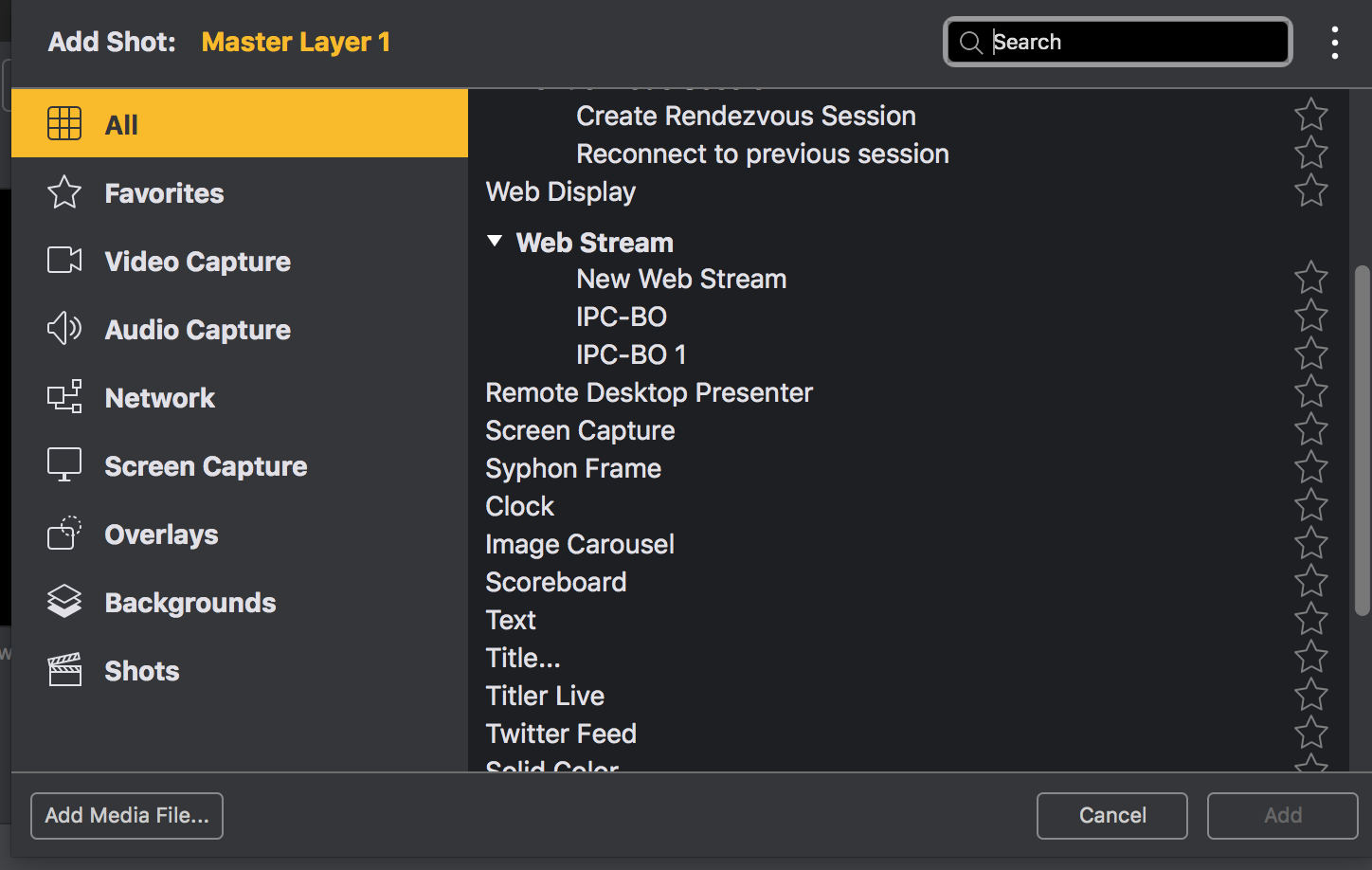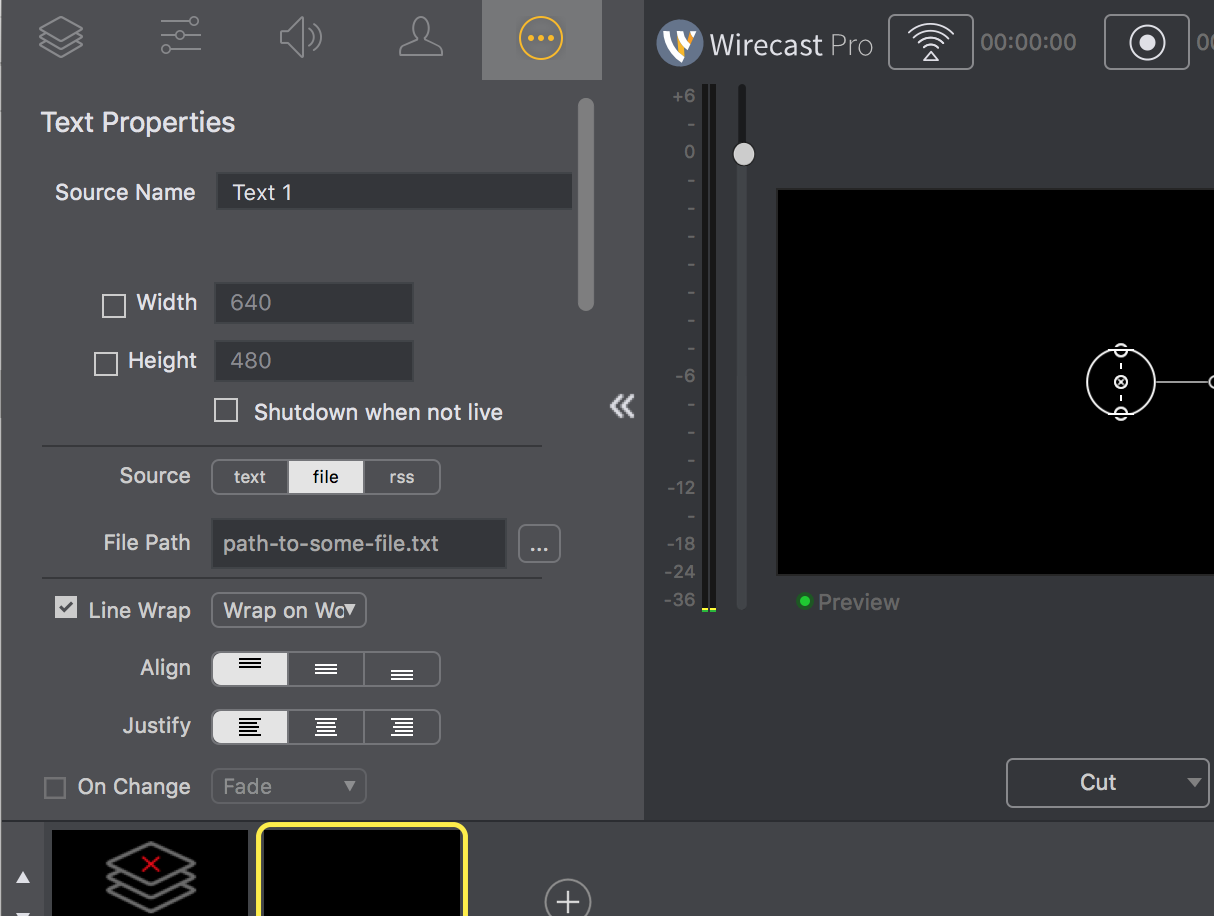How to send data to Wirecast?
There are several ways how to send data from Scoreboard OCR to Wirecast:
- Using Multiple TXT Files. Wirecast since v12 supports reading TXT files 10x times a second
- Using Browser Window
1. Using Multiple TXT Files
- Since v12 Wirecast can read TXT files 10x a second, therefore is able to display 1/10 of a second.
- In Scoreboard OCR choose “Multiple TXT files”
- Add fields. Based on the fields defined in Scoreboard OCR this will create and regularly update multiple TXT files each containing value of the field. For example, “clock.txt”, “score_a.txt”, “score_b.txt” each will contain their respective values.
- In Wirecast Choose Text:
- Then change Source to File:
- Repeat previous step for each field (clock, score_a, score_b, etc)
2. Using Browser Window
If your graphics engine by default does not support reading data from sources at least 10x a second (which is crucial for some sports such as basketball), most probably you can use an alternative approach - add scoreboard data using a Browser Window.